



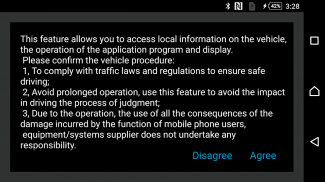
PhoneLink

PhoneLink介绍
This application is for HDMI connection. You may project your Android smartphone’s screen onto the car multi-media system by HDMI connection and use this application for bi-directional control via touch screen of car multi-media.
1. Please check your smartphone which is supported the MHL output on the following URL.
http://www.mhltech.org/devices.aspx
2. You have to prepare the MHL-HDMI adaptor for the smartphone.
3. Please connect the Bluetooth(HID, SPP) with the car multi-media.
4. Please connect the HDMI cable with the car multi media.
5. Please confirm the caution message on the smartphone screen, and please select the Yes/No button.
此应用程序是HDMI连接。你可以预测你的Android智能手机的屏幕上通过HDMI连接车内多媒体系统,并通过车载多媒体触摸屏使用此应用程序的双向控制。
1.请检查您的智能手机被支撑在以下网址MHL输出。
http://www.mhltech.org/devices.aspx
2.您必须准备MHL-HDMI转接器的智能手机。
3,请与汽车多媒体连接蓝牙(HID,SPP)。
4.请连接与汽车多媒体HDMI电缆。
5.请确认在智能手机屏幕上的警告消息,请选择是/否按钮。
























